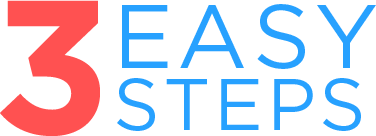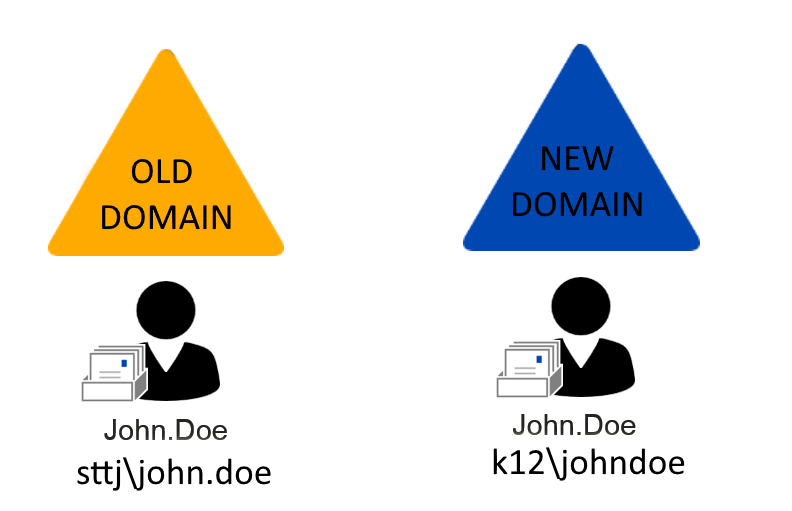| Did you know your username has CHANGED?!?!?! |
 |
The Office of Information Technology is currently preparing the 1st stage of the domain consolidation and implementing a new naming format. This change affects all users with the “short” username convention.
For example, the username 'jdoe' will change to 'john.doe'. This also affects your email address, which would now be john.doe@vide.vi as your primary email. Those who are married with hyphenated names, such as 'jmaria-doe' will change to 'jane.maria' by default. We decided to use the maiden name since it is less likely to change.